Please note: If your organization is currently managing Accounts through NC ABLE, your existing Accounts will move into your Dashboard once registered for an Entity Management Dashboard Learn More
Entity Management Dashboard
Entity ABLE Account Management
The Entity Management Dashboard makes it easy for Entities to open and manage multiple ABLE Accounts on behalf of the many individuals they represent.
Not an Entity? Go to Individual Enrollment
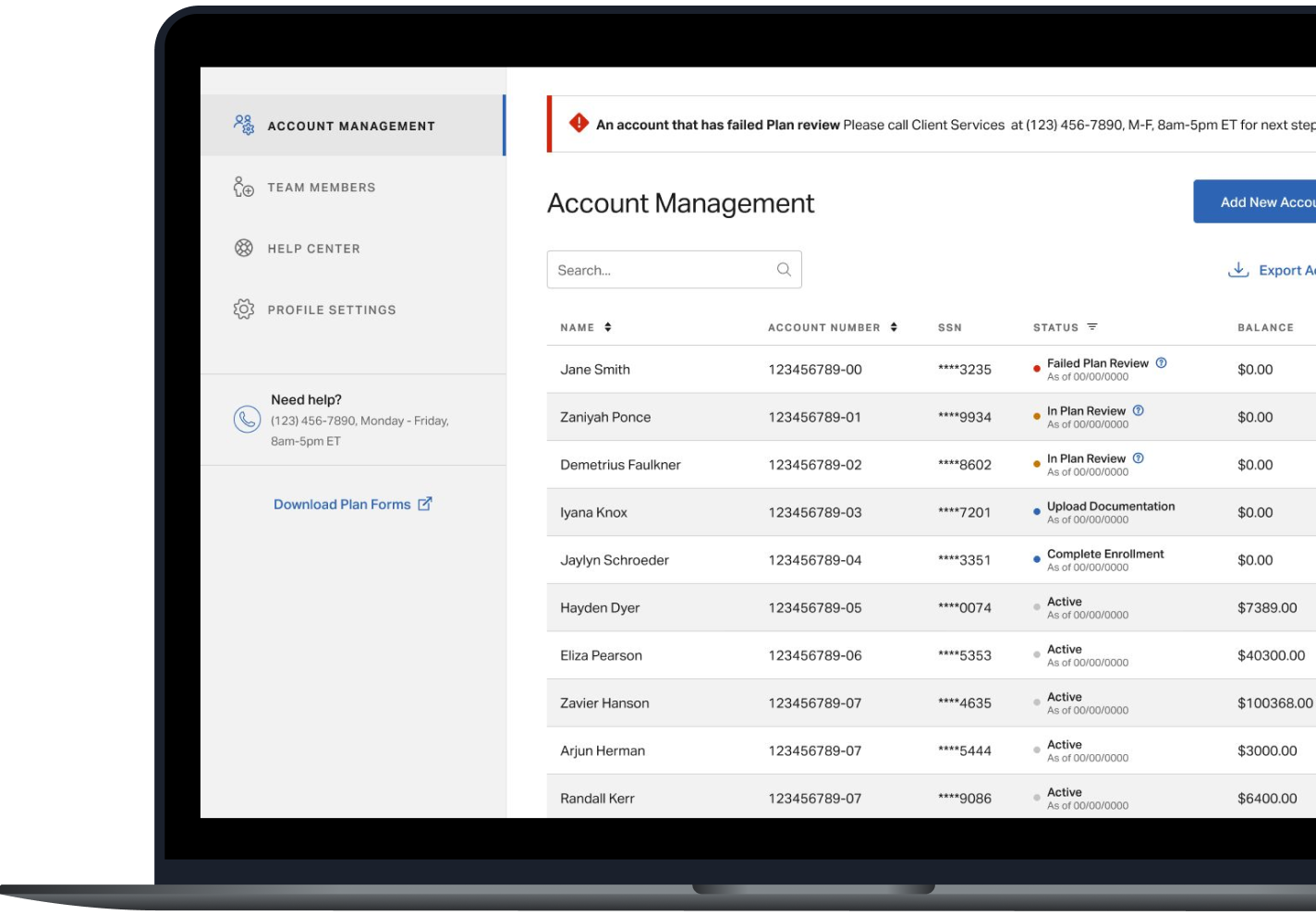
The Entity Management Dashboard is for:
State or Government Entities
Entity information, including TIN
Team Member Requirements for State or Government Entities
Notarized Entity Certification Form
Non-Profit Entities
Entity information, including TIN
Team Member Requirements for Non-Profit Entities
Notarized Entity Certification Form
For-Profit Entities
Entity information, including TIN
Team Member Requirements for For-Profit Entities
Notarized Entity Certification Form
What is an Entity?
What is an Entity?
An Entity is a company, organization, either for-profit or non-profit, or government agency that is designated to act as an Authorized Individual for one or more ABLE Eligible Individuals.
What is an Authorized Individual?
The Authorized Individual is the person or Entity either 1) designated to act on the Account Owner’s behalf with respect to the Account if the Account Owner lacks Legal Capacity (Legal Capacity is determined by applicable state or district law) to exercise signature authority over the Account, or 2) is the person or Entity designated by an Account Owner with Legal Capacity as the Account Owner’s agent under power of attorney to exercise signature authority over the Account.
When can an Entity serve as an Authorized Individual?
The Entity can serve as the Authorized Individual on ABLE Accounts if the Entity is either:
(1) designated by an Eligible Individual with Legal Capacity (Account Owner) as the Eligible Individual’s agent under power of attorney to establish and manage the ABLE Account on the Eligible Individual’s behalf, or
(2) if the Eligible Individual does not have Legal Capacity, the Entity has the authority to establish and manage the ABLE Account as the Eligible Individual’s agent under a power of attorney, or if none, as the Eligible Individual’s conservator or legal guardian, or representative payee appointed for the Eligible Individual by the Social Security Administration. The Entity must certify under penalties of perjury that no other person with a higher priority on the list of potential Authorized Individuals, which consists of the Eligible Individual’s agent under a power of attorney, or if none, the Eligible Individual’s conservator or legal guardian, spouse, parent, sibling, grandparent, or representative payee appointed for the Eligible Individual by the Social Security Administration, in that order of priority, is willing and able to act as Authorized Individual.
As Authorized Individual, the Entity may neither have, nor acquire, any beneficial interest in the ABLE Account during the Account Owner's lifetime and must administer the Account for the benefit of the Account Owner. Whenever an action is required to be taken in connection with an Account, the Authorized Individual must take such action on behalf of the Account Owner.
Who can complete the Entity Registration?
Entity registration must be completed and submitted by a Control Person - An individual with significant responsibility to control, manage, or direct the Entity. A Control Person may include, but is not limited to, the: Chief Executive Officer, Chief Financial Officer, Chief Operating Officer, Managing Member, General Partner, President, Vice President, Treasurer, Executive Director/Director of a government agency, or any other individual who regularly performs similar functions. Please see 31 C.F.R. § 1010.230(d)(2). The Control Person must have the authority to make binding commitments on behalf of the Entity.
Team Member Requirements for State or Government Entities
Registering State or Government Entities will require:

A Control Person is an individual with significant responsibility to control, manage, or direct the Entity. A Control Person may include, but is not limited to, the: Chief Executive Officer, Chief Financial Officer, Chief Operating Officer, Managing Member, General Partner, President, Vice President, Treasurer, Executive Director/Director of a government agency, or any other individual who regularly performs similar functions. Please see 31 C.F.R. § 1010.230(d)(2). The Control Person must have the authority to make binding commitments on behalf of the Entity.
A Control Person can edit Entity Profile Settings; add, edit, or remove Team Members; assign an access level to Team Member(s); and open, manage and view Accounts under the Entity's authority.

Assign at least one Authorized Representative Team Member Management or Signatory access level.
Access levels:
Team Member Management
Allows a Team Member to open, manage and view ABLE Accounts under the Entity's authority, as well as the ability to add, remove and edit Authorized Representatives of the Entity. Team Members with Team Member Management access level must have the authority to act on behalf of the Entity and to bind the Entity with respect to any ABLE Account opened or maintained by the Entity.
Signatory
Allows a Team Member to open, manage and view ABLE Accounts under the Entity's authority. Team Members with Signatory access level must have the authority to act on behalf of the Entity and to bind the Entity with respect to any ABLE Account opened or maintained by the Entity.
Read-Only
Allows a Team Member to view ABLE Accounts and run transaction history reports for ABLE Accounts under the Entity's authority. Read-Only access level does not include access to ABLE Account-level detailed information.
Plan Documentation
Download and notarize the Entity Certification Form.
When the Entity Certification Form is submitted to the Plan, the notary seal must be fully visible. If the notary seal is not fully visible, the Plan will contact the Control Person and request that a completed form with a fully visible notary seal be mailed to the Plan.
Existing Entity Managed Accounts Alert
Please note all Entities that manage Accounts will have to complete the Entity Registration to use the Entity Management Dashboard. Once successfully registered, any existing Accounts already associated with the Entity will be transferred to the Entity Management Dashboard.
Who is a Control Person?
An individual with significant responsibility to control, manage, or direct the legal entity.
This role can be assigned either Signatory or Read-Only permissions.
Who is a Beneficial Owner?
Any individual who directly or indirectly, through any contract, arrangement, understanding, relationship, or otherwise, owns 25% or more of the equity interests of the legal entity.
This role can be assigned either Signatory or Read-Only permissions.
Who is an Authorized Officer?
A duly elected or appointed officer, the Executive Director of the entity, or a representative of the entity with comparable duties and authority to the Executive Director who has the authority to make binding commitments on behalf of the entity.
Team Member Requirements for Non-Profit Entities
Registering Non-Profit Entities will require:

A Control Person is an individual with significant responsibility to control, manage, or direct the Entity. A Control Person may include, but is not limited to, the: Chief Executive Officer, Chief Financial Officer, Chief Operating Officer, Managing Member, General Partner, President, Vice President, Treasurer, Executive Director/Director of a government agency, or any other individual who regularly performs similar functions. Please see 31 C.F.R. § 1010.230(d)(2). The Control Person must have the authority to make binding commitments on behalf of the Entity.
A Control Person can edit Entity Profile Settings; add, edit, or remove Team Members; assign an access level to Team Member(s); and open, manage and view Accounts under the Entity's authority.

Assign at least one Authorized Representative Team Member Management or Signatory access level.
Access levels:
Team Member Management
Allows a Team Member to open, manage and view ABLE Accounts under the Entity's authority, as well as the ability to add, remove and edit Authorized Representatives of the Entity. Team Members with Team Member Management access level must have the authority to act on behalf of the Entity and to bind the Entity with respect to any ABLE Account opened or maintained by the Entity.
Signatory
Allows a Team Member to open, manage and view ABLE Accounts under the Entity's authority. Team Members with Signatory access level must have the authority to act on behalf of the Entity and to bind the Entity with respect to any ABLE Account opened or maintained by the Entity.
Read-Only
Allows a Team Member to view ABLE Accounts and run transaction history reports for ABLE Accounts under the Entity's authority. Read-Only access level does not include access to ABLE Account-level detailed information.
Register Your Entity
Non-Profit or State or Government Entities:
Register OnlineFor-Profit Entities:
The Entity Management Dashboard is coming soon. To open a new Individual Account, please complete the Paper Enrollment Form.
Download Paper Enrollment FormPlan Documentation
Download and notarize the Entity Certification Form.
When the Entity Certification Form is submitted to the Plan, the notary seal must be fully visible. If the notary seal is not fully visible, the Plan will contact the Control Person and request that a completed form with a fully visible notary seal be mailed to the Plan.
Register Your Entity
Non-Profit or State or Government Entities:
Register OnlineFor-Profit Entities:
The Entity Management Dashboard is coming soon. To open a new Individual Account, please complete the Paper Enrollment Form.
Download Paper Enrollment FormTeam Member Requirements for For-Profit Entities
Registering For-Profit Entities will require:

A Control Person is an individual with significant responsibility to control, manage, or direct the Entity. A Control Person may include, but is not limited to, the: Chief Executive Officer, Chief Financial Officer, Chief Operating Officer, Managing Member, General Partner, President, Vice President, Treasurer, Executive Director/Director of a government agency, or any other individual who regularly performs similar functions. Please see 31 C.F.R. § 1010.230(d)(2). The Control Person must have the authority to make binding commitments on behalf of the Entity.
A Control Person can edit Entity Profile Settings; add, edit, or remove Team Members; assign an access level to Team Member(s); and open, manage and view Accounts under the Entity's authority.

A Beneficial Owner is any individual who directly or indirectly, through any contract, arrangement, understanding, relationship, or otherwise, owns 25% or more of the equity interests of the legal Entity. Please see 31 C.F.R. § 1010.230(d)(1). The Beneficial Owner can be assigned either Team Member Management, Signatory or Read-Only access level.

Access levels:
Team Member Management
Allows a Team Member to open, manage and view ABLE Accounts under the Entity's authority, as well as the ability to add, remove and edit Authorized Representatives of the Entity. Team Members with Team Member Management access level must have the authority to act on behalf of the Entity and to bind the Entity with respect to any ABLE Account opened or maintained by the Entity.
Signatory
Allows a Team Member to open, manage and view ABLE Accounts under the Entity's authority. Team Members with Signatory access level must have the authority to act on behalf of the Entity and to bind the Entity with respect to any ABLE Account opened or maintained by the Entity.
Read-Only
Allows a Team Member to view ABLE Accounts and run transaction history reports for ABLE Accounts under the Entity's authority. Read-Only access level does not include access to ABLE Account-level detailed information.
Open and manage multiple ABLE Accounts all in one place
Entities serving as agent under power of attorney, guardian or conservator, or as an SSA-appointed representative payee may benefit from the ability to open and manage multiple ABLE Accounts for the individuals they serve - with one log in.
Before you register:
Download and notarize the Entity Certification Form which will be required to complete the Entity Registration.
cdscds


